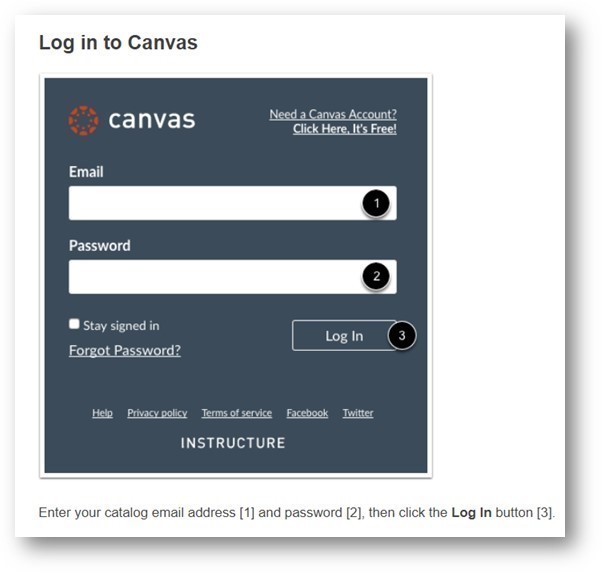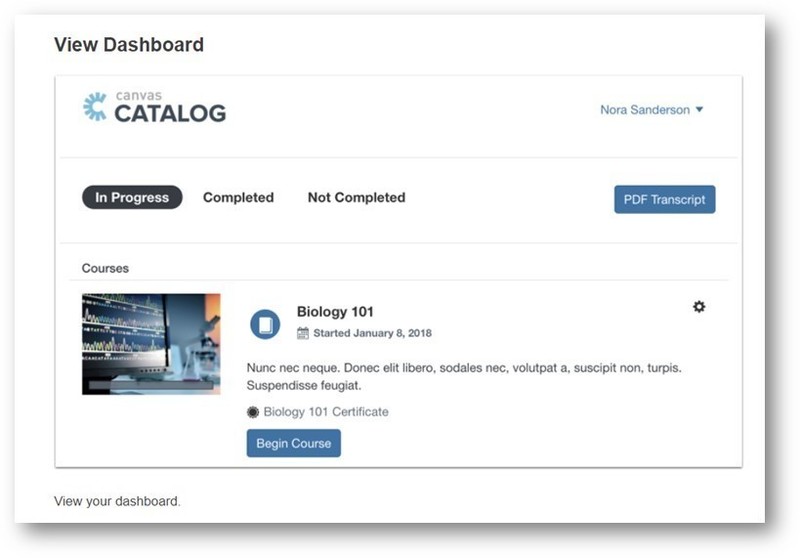You are able to collect your Learner Transcripts from Canvas Catalog by logging into Canvas Catalog > Student Dashboard> PDF Transcript (right-side).
In Catalog, you can view a transcript of all your enrollment information as displayed in your In Progress and Completed Catalog tabs. If a program has multiple programs, the transcript only shows the first subprogram.
Transcripts also display credits earned as well as credits available to earn (when enrollment is completed). This transcript can also be used for licensure renewal.
Please log into the Canvas Catalog Dashboard page with your username and password, the link to the Canvas Catalog webpage is below.
Username: email@email.edu
Password:
Umary123
If you would like to update your password, please click here for directions.
I have provided some screenshots below.
If you have additional questions, please let me know.